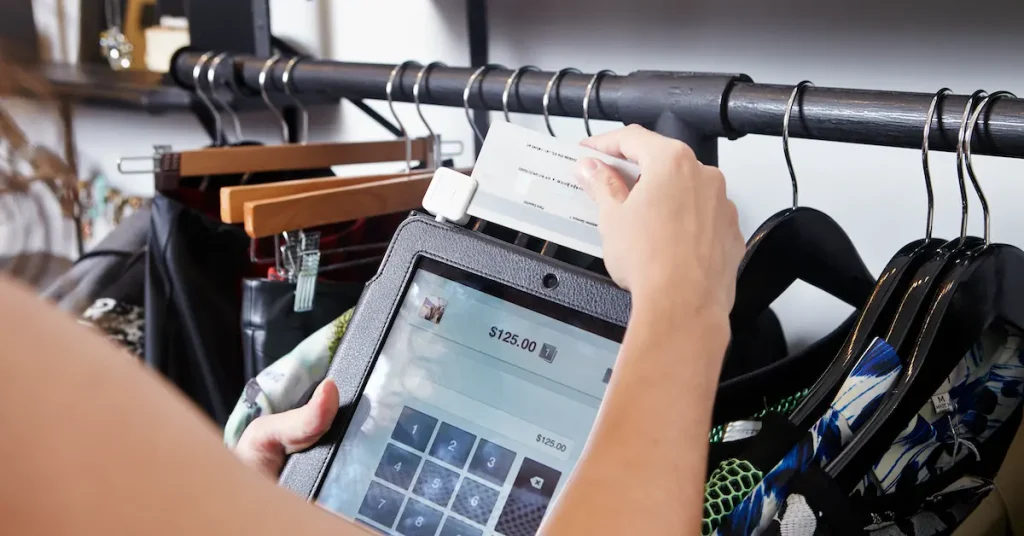In the bustling world of retail and hospitality, the Point of Sale (POS) system stands as the central nervous system of operations, streamlining sales, inventory management, and customer interactions.
Historically, these systems were tethered to physical locations, relying on on-premise servers and infrastructure that demanded significant upfront investment and maintenance.
However, the advent of cloud technology has ushered in a transformative era, shifting the paradigm towards more flexible, cost-effective solutions.
This evolution from traditional on-premise to cloud-based POS systems represents not just a technological shift but a fundamental rethinking of how businesses can operate more efficiently and responsively in today’s digital age.
Amidst the technological shift from traditional setups to cloud-based frameworks, understanding the nuances between on-premise and cloud POS systems has become crucial for businesses aiming to stay ahead. This nuanced comprehension is vital, as it influences how companies can leverage technology for operational efficiency and scalability.
This article aims to build upon that foundation, delving into what cloud POS systems are, their advantages and potential drawbacks, and why they are increasingly becoming the go-to choice for small businesses looking to optimize their operations and scale seamlessly in the competitive market landscape.
What is a Cloud POS System?
A Cloud POS (Point of Sale) system is a web-based platform that enables businesses to manage and process sales transactions over the internet. Unlike traditional POS systems, which require physical servers and infrastructure on the premises, a Cloud POS operates on remote servers hosted by a service provider. This means that all data, including sales transactions, inventory management, customer information, and more, is stored and accessed through the cloud.
How Does a Cloud POS Operate?
A Cloud POS system operates by leveraging internet technology to process sales transactions and manage various business operations from a centralized online platform. Here’s a simplified breakdown of its operation:
Internet Connectivity
The core requirement for a Cloud POS system is an active internet connection. This connectivity allows the POS system to communicate with remote servers hosted by the Cloud POS provider, where all data is stored and managed.
Hardware and Software Integration
On the user’s end, the system can be accessed through various devices, such as tablets, smartphones, or computers, equipped with POS software or via web browsers. This flexibility allows for a diverse range of hardware to be used, from dedicated POS terminals to consumer devices.
Peripheral devices, like receipt printers, barcode scanners, and cash drawers, can also be integrated, enabling a complete POS setup that supports various transaction types and operations.
Transaction Processing
When a sale is made, the Cloud POS software processes the transaction details, including item information, pricing, and taxes. Payments can be accepted through multiple methods, including credit cards, debit cards, cash, or digital wallets, depending on the system’s capabilities and integrations.
The transaction data is then encrypted and sent over the internet to the cloud servers for processing. Payment authorization is sought from the relevant financial institutions or payment gateways, and upon approval, the transaction is completed, and a digital or printed receipt can be issued.
Data Storage and Access
All transaction data, along with inventory, customer information, and sales analytics, is stored securely on the cloud servers. This data is continuously synchronized in real-time, ensuring that it’s always up-to-date and accessible from any connected device.
Business owners and authorized employees can log into the Cloud POS system from anywhere to view sales reports, manage inventory, update product listings, or perform other administrative tasks, providing significant operational flexibility and insight.
Updates and Maintenance
The Cloud POS provider is responsible for the system’s maintenance, including software updates, security patches, and compliance with payment regulations. These updates are automatically deployed over the internet, ensuring that the system remains current with the latest features and security standards without requiring manual intervention by the business.
Scalability
Cloud POS systems are inherently scalable, easily accommodating business growth by adding new terminals or features as needed. They also offer robust integration capabilities with other business tools, such as accounting software, eCommerce platforms, and customer relationship management (CRM) systems, allowing for a streamlined and efficient operational ecosystem.
Top Advantages of Cloud Technology in POS Systems
The introduction of cloud technology into the Point of Sale (POS) landscape has been transformative, redefining how businesses conduct sales, manage operations, and interact with customers.
The significance of cloud technology in the POS realm can be attributed to several key factors that address the evolving needs of modern businesses, particularly in the realms of flexibility, scalability, and data management.
- Enhanced Accessibility and Mobility: Access the POS system from anywhere, anytime, improving operational flexibility and decision-making on the go.
- Cost Efficiency: Lower upfront costs with subscription-based models that include maintenance and updates, making it more affordable for small and medium-sized businesses.
- Scalability: Easily scale the POS system as the business grows, without significant additional investment in physical infrastructure.
- Real-time Data and Insights: Instant access to sales data, inventory levels, and customer insights, facilitating quick and informed decision-making.
- Integration Capabilities: Seamless integration with other cloud-based tools (e.g., accounting, inventory management, CRM), enhancing operational efficiency and data coherence.
- Security and Compliance: Advanced security measures and compliance with industry standards, ensuring customer data is protected and business operations are secure.
- Environmental Sustainability: Reduced physical infrastructure and electronic waste contribute to a smaller carbon footprint and greater environmental sustainability.
What are the Key Differences Between Cloud POS and On-Premise?
Comparing cloud-based and on-premise POS systems reveals several key differences that can significantly impact how businesses manage their operations, sales processes, and overall growth strategies. Here’s a breakdown of the main distinctions:
1. Deployment and Accessibility
- Cloud-Based POS: Operates over the internet, allowing access from anywhere at any time, as long as there’s an internet connection. Ideal for businesses that require mobility and flexibility.
- On-Premise POS: Installed locally on business’s servers and accessed on specific devices within the physical location. Best suited for businesses that prefer complete control over their infrastructure and have the resources to manage it.
2. Cost Structure
- Cloud-Based POS: Typically follows a subscription model, with monthly or annual fees that cover software access, updates, and sometimes support. This model can reduce upfront costs and spread expenses over time.
- On-Premise POS: Involves higher upfront costs for purchasing hardware, software licenses, and any additional infrastructure. There may also be ongoing costs for maintenance, upgrades, and support.
3. Maintenance and Updates
- Cloud-Based POS: The service provider is responsible for maintaining the servers, deploying software updates, and ensuring the system’s security. Updates are automatic and require minimal effort from the business.
- On-Premise POS: Businesses are responsible for maintaining their hardware and software. This includes managing updates, patches, and troubleshooting, which can require dedicated IT staff.
4. Data Storage and Security
- Cloud-Based POS: Data is stored on remote servers managed by the service provider, with rigorous security protocols and backups. While this can offer high levels of security, businesses must trust their provider to protect their data.
- On-Premise POS: Data is stored locally, giving businesses complete control over their data security. However, this also means that they bear the full responsibility for securing data against breaches and loss.
5. Flexibility and Scalability
- Cloud-Based POS: Easily scalable to accommodate business growth, additional locations, or increased transaction volumes without significant additional investment in hardware.
- On-Premise POS: Scaling up often requires purchasing additional hardware or software licenses, which can be costly and time-consuming.
6. Integration Capabilities
- Cloud-Based POS: Typically offers easier integration with other cloud-based services and applications, allowing businesses to create a cohesive ecosystem of tools that share data seamlessly.
- On-Premise POS: Integration is possible but can be more complex and limited by the compatibility of the local infrastructure with new services or applications.
7. Internet Dependency
- Cloud-Based POS: Relies on a stable internet connection to access and operate the system, which can be a limitation in areas with unreliable internet service.
- On-Premise POS: Operates independently of the internet for basic functions, making it less vulnerable to internet outages but also potentially isolating it from real-time data and remote access.
12 Cloud POS Features to Look For
When a small business is in the market for a cloud POS system, selecting one with the right features is crucial for enhancing operational efficiency, improving customer service, and driving sales. Here are essential features to look for:
- User-Friendly Interface: A simple, intuitive interface ensures quick adoption by staff, reducing training time and errors. Look for a system that is easy to navigate for both new and experienced users.
- Inventory Management:
Comprehensive inventory management capabilities are essential for keeping track of stock levels, managing orders, and updating product information in real-time to prevent overstocking or stockouts. - Sales Reporting and Analytics: Detailed sales reports and analytics tools help businesses understand sales trends, peak selling times, and customer preferences, enabling data-driven decision-making.
- Customer Relationship Management (CRM): Features that support customer data collection, such as purchase history, preferences, and contact information, can help tailor marketing efforts and improve customer service.
- Multi-Location Support: For businesses with more than one location or those planning to expand, the cloud POS should support multi-location management seamlessly from a single dashboard.
- Payment Processing Flexibility: The system should accommodate various payment methods, including credit/debit cards, cash, mobile payments, and online payment platforms, ensuring a smooth checkout experience.
- E-commerce Integration: With the rise of online shopping, integrating with e-commerce platforms allows for unified inventory and sales management across physical and online stores.
- Employee Management: Tools for scheduling, tracking hours, and managing permissions help streamline operations and enhance security by ensuring only authorized staff can access certain functionalities.
- Mobile Accessibility: The ability to access the POS system from mobile devices is essential for businesses that need to make sales or check inventory on the go or from different locations.
- Security and Compliance: Strong security measures to protect customer data and transaction information, along with compliance with industry standards (e.g., PCI DSS for payment security), are non-negotiable to maintain trust and avoid legal issues.
- Customer Support and Training: Reliable customer support and access to training resources are crucial for resolving issues quickly and ensuring that the business can make the most of the POS system’s features.
- Scalability: The cloud POS should be able to grow with your business, easily adding new features, users, or locations without significant overhauls or increased complexity.
Stacks WAVit Technology
Stacks Technology is the only POS software on the market to offer WAVit Technology. WAVit technology simplifies Cash vs Credit transactions by allowing customers to choose their preferred payment method, saving your customers money on transaction fees and your business thousands in fees each month.
Top 7 Cloud POS Systems for Small Businesses
When it comes to selecting the best Cloud POS systems for small businesses, the market offers several standout options that cater to various needs, from retail and hospitality to service-based industries.
1. Stacks Technology
Known for its robust WAVit technology, Stacks Technology POS stands out by allowing businesses to seamlessly integrate Cash v Credit pricing, offering substantial savings on processing fees.
In addition to offering leading cloud POS features businesses expect, its flexibility to integrate with existing POS systems makes it a versatile choice for businesses looking to enhance their payment processing without overhauling their current setup.
2. Square
Square is popular among small businesses for its straightforward pricing and ease of use. It offers a comprehensive suite of features, including sales reporting, inventory management, and customer loyalty programs, all accessible from a user-friendly interface.
3. Shopify POS
Ideal for businesses that operate both online and in physical locations, Shopify POS offers seamless integration with the Shopify e-commerce platform, enabling unified management of sales and inventory across all channels.
4. Lightspeed POS
Lightspeed provides powerful cloud-based POS solutions tailored to the needs of retail and hospitality sectors, featuring advanced inventory management, detailed analytics, and multi-store capabilities.
5. Clover
Clover’s customizable POS system offers a range of hardware and software options to suit various business types. Its features include payment processing, inventory management, and customer engagement tools, all accessible from an intuitive interface.
6. Vend
Vend is a versatile cloud POS suitable for retailers of all sizes, offering advanced inventory management, customer loyalty features, and the ability to operate offline, ensuring sales can continue even without an internet connection.
7. Toast
Specifically designed for the restaurant industry, Toast offers a comprehensive POS solution that includes tableside ordering, menu management, and real-time reporting, along with online ordering and delivery integrations.
How to Implement a Cloud POS System into Your Business
Adopting a Cloud POS system is a strategic decision that can streamline operations, enhance customer service, and improve sales management.
Here’s how to approach the selection, migration, and implementation process effectively.
Step 1: Evaluate and Choose the Right Cloud POS System
- Assess Your Needs: Identify the specific needs of your business, including inventory management, customer relationship management (CRM), reporting, and analytics capabilities. Consider the scale of your operations and any unique requirements you may have.
- Research and Compare Options: Investigate various Cloud POS systems, paying close attention to features, pricing, scalability, and compatibility with your current operations. Stacks Technology, for instance, should be considered for its innovative payment processing solutions.
- Check Integration Capabilities: Ensure the Cloud POS system integrates smoothly with any existing software and tools your business uses, such as accounting software, e-commerce platforms, and inventory management systems.
- Consider User-Friendliness: Choose a system that is intuitive and easy for your staff to learn and use. A complex system could lead to longer training times and increased errors.
- Review Support and Training Resources: Look for providers that offer comprehensive support and training resources to help you make the most of your Cloud POS system.
Step 2: Train Staff to Make the Transition as Smooth as Possible
- Start Early: Begin training your staff on the new Cloud POS system well before the actual switch to allow ample time for learning and adjustment.
- Use Available Resources: Utilize training materials provided by the POS system provider, such as tutorials, manuals, and customer support, to aid in the learning process.
- Implement in Phases: If possible, roll out the new system in phases rather than switching over all at once. This can help identify and address any issues on a smaller scale before they impact the entire operation.
- Provide Continuous Support: Offer ongoing support and training sessions for your staff to cover any updates or features added to the system after the initial implementation.
- Gather Feedback: Encourage feedback from your employees regarding the new system. Their insights can help identify challenges and opportunities for improvement.
If Migrating from an On-Premise to a Cloud POS System
- Data Transfer: Plan for the migration of data from your existing system to the Cloud POS. This may include sales data, customer information, and inventory records. Ensure the Cloud POS provider offers support for a seamless transition.
- Hardware Compatibility: Verify whether your current hardware (printers, scanners, cash drawers) is compatible with the new Cloud POS system or if you will need to invest in new equipment.
- Internet Reliability: Since Cloud POS systems rely on internet connectivity, ensure your business location has a reliable and fast internet connection to avoid disruptions in service.
- Security Measures: Understand the security protocols of the Cloud POS system to ensure your data, especially sensitive customer information, is protected.
Embrace the Future with Cloud POS Systems
As we’ve explored, transitioning to a cloud POS system presents a wealth of opportunities for small businesses to enhance efficiency, improve customer experiences, and streamline operations.
The journey from understanding what a cloud POS is, to recognizing its advantages over traditional on-premise systems, to implementing and making the most of this innovative technology, underscores a significant shift towards digital-first business practices.
The ability to access real-time data, integrate seamlessly with other business tools, and adapt swiftly to changing market demands highlights the cloud POS as not just a tool, but a strategic asset for growth-oriented businesses.
For those contemplating this pivotal move, the choice of the right cloud POS system is paramount. It requires careful consideration of your business’s unique needs, an evaluation of potential systems’ features and integrations, and a thoughtful approach to migration and staff training.
Transform Your Business with Stacks Technology
In the dynamic landscape of retail and service industries, staying ahead means embracing the tools and technologies that align with your growth objectives and customer expectations. A cloud POS system, particularly one enhanced with Stacks Technology’s WAVit system, offers a pathway to not just meet but exceed those goals.
Interested in learning more about how Stacks Technology’s POS systems with WAVit Technology can revolutionize your business operations and financials?
Schedule a call with our team today to learn more about our system and take the steps towards integration.